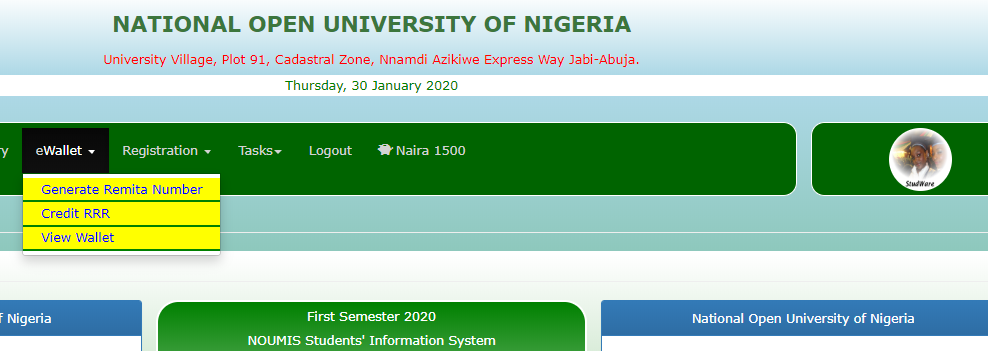HOW TO FUND YOUR PORTAL WALLET
STEP ONE
Generate a remita code (RRR) from your portal.
– Login to your portal and click on E-wallet it’ll display submenus
– Click Generate Remitta number and a payment form will open
– Enter your email, phone number, and amount
– Under Payment Type: Select Bank Branch to visit a bank and make your payment. Other payment options have been temporarily removed.
– Click Pay and your RRR would be generated. It’s 12 digits e.g.: 2244-4663-0477
NOTE: copy the RRR and proceed to make your payment at bank branch of specified banks: First Bank, Zenith, Acess, etc.
FINAL STEP
login and click “Credit RRR” under “E-Wallet“. Enter your RRR in the box
Remove hyphen
2244-4663-0477 ❌
224446630477 ✅
and click CREDIT RRR , only then is your Wallet credited!