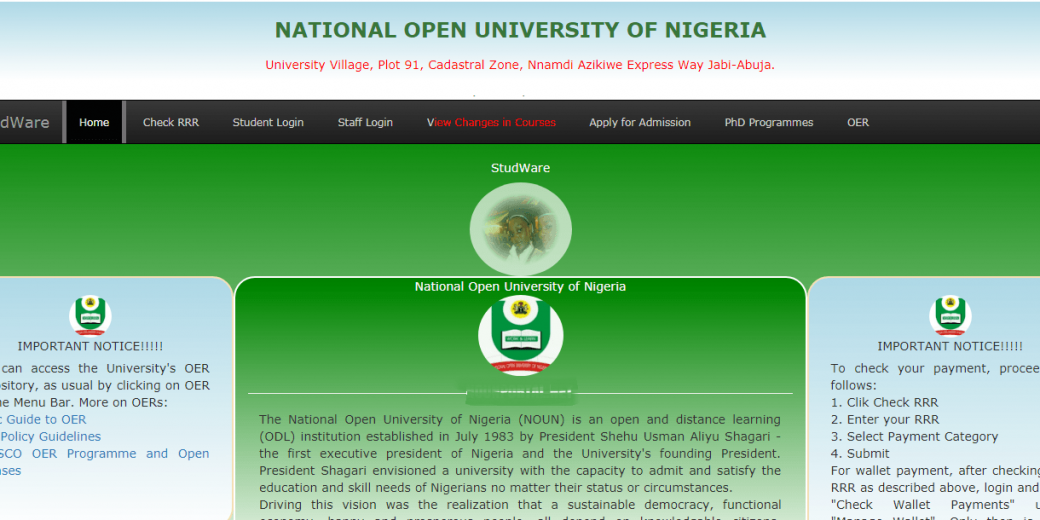To print out the courses that you registered is very easy. Just follow the simple steps below.
1. Go to www.nouonline.net
2. Click on “student”
3. Click on “login”
4. Enter your matric number and password
5. Login
6. Click on “Registration”
7. Open registered courses
8. Press ctrl+p