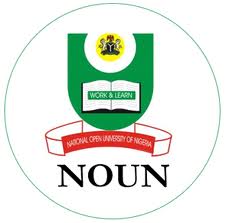CIT101 List of Questions
Q1 Microsoft Outlook provides __________
e-send
e-mail
e-document
e-paper
Q2 A file server is a _________
computer that provides access for remote users
computer that provides access
computer that accesses files for remote users
computer that provides access to files for remote users
Q3 HTTP stands for _________
Hypertext Transfer Protocol
Hypertext Transmission Protocol
Hypertext Transfer Practical
Hypertext Transfer Practice
Q4 PKZIP is for what? ___________
Shareware compression utility for PCs
Shareware for PCs
Shareware compression utility for machines
Shareware compression utility for people
Q5 GIGO is short for _________
Garbage In Garbage Out
Garbage In Garbage Outlet
Garbage Inside Garbage Out
Garbage In Garbage Outside
Q6 A web page is _______
document
hypermedia document on the web
hypermedia
web stuff
Q7 Internet is a(an) ________
national network
general network
public network
global network
Q8 e-mail is short for _________
electronic mail
electric mail
external mail
expanded mail
Q9 MAN stands for ________
Metropolitan Area Networking
Metropolitan Area Network
Metropoliten Area Network
Metro Area Network
Q10 A browser is ________
software tool for looking at web pages
software tool for describing at web pages
software tool for looking at pages
tool for defining web pages
Q11 With WordArt toolbar, you can _______
create text effects only
edit text effects
create and edit text
create and edit text effects
Q12 Graphic images are called _______
Clip
Graphics,
Clip draw
Clip art
Q13 Two of the buttons that are found on the Drawing toolbar are Draw and_______
AutoDraw
AutoShapes
AutoImage
AutoPicture
Q14 What objects do PowerPoint enables you to create using a set of tools located on the Drawing toolbar?_______
dragged objects
pulled objects
drawn objects
shaped objects
Q15 To insert a new slide into a presentation, you _______
click on the New Show button on the Standard toolbar
click on the New Slide button on the Standard toolbar
click on the Next Slide button on the Standard toolbar
click on the New Slide button on the Standard toolkit
Q16 How many tabbed categories,in the New Presentation dialog box, can you choose from when creating a presentation?________
Two
Three
Four
Five
Q17 In slide view, you can work with _______slide(s) at a time
one
two
three
four
Q18 How do you display a presentation on your computer?_______
By running a show
By running a slide show
By inputting a slide show
By running a slide diagram
Q19 PowerPoint is an_____
application program for document preparation
application program for spreadsheet
application program for presentation
application program for graphics
Q20 There ar______working environments in PowerPoint
two
three
four
five
Q21 Legend is used —
to identify each series
to identify each series in a chart
to identify each series in a pie
to draw each series in a chart
Q22 With Print Preview we —
view
view printouts on screen
view printouts
view on screen
Q23 A selection chart is based on —
the type of data one is charting
the type one is charting
charting
parameters
Q24 An embedded chart is muved —
by painting
by dropping
by the wizard
by dragging
Q25 What does a Chart Wizard feature do?
leads one through a step-by-step process
leads one through a step-by-step process to create a chart
leads one through a process to create a chart
leads one through a step-by-step process of a chart
Q26 A data marker —
charts symbol that represents a single data point
represents a single data point
charts symbol that represents data points
charts a single data point
Q27 In addition to its worksheet capabilities, Excel can —
workbook capabilities
create charts
create other sheets
create representations
Q28 When the total number of characters of numeric data is greater than the column width of a cell — are displayed
plain symbols
dot symbols
hash symbols
dash symbols
Q29 The default alignment for text entries is —
downward
right
upward
left
Q30 A range of cells is selected by — methods
two
three
four
five
Q31 â?¦ are the instructions that you enter to perform calculations
Arguments
Formulas
Mathematics
Calculus
Q32 By default, numbers are displayed — aligned as you type them into a cell
right
left
backward
forward
Q33 Until it is safed, a workbook exists only in
computer ROM
computer
computer memory
computer archive
Q34 A workbook is made
worksheet
worksheets
workbooks
sheet
Q35 Automatic spell check —
informs you of spelling errors as you type
informs you of spelling errors
informs you of errors as you type
informs you of spelling errors as you finish
Q36 In respect to alignment, justify means
lines of text are aligned along either the left and right indents
lines of text are aligned along both the left and right indents
lines of text are aligned along the left indent
lines of text are aligned along both the right indent
Q37 What do we use to change the appearance and positioning of text in Word?
Indenting
Scaling
Formatting
Re-appearance
Q38 Some formatting buttons are toggles, that is, the same button is used to turn a formatting feature — and “off”
“down”
“on”
“sideways”
“up”
Q39 In Word, what does the overtype mode do?
Inserts a character at a time
Moves a character one by one
Pushes character by character
Replaces existing text one character at a time
Q40 In Windows, clipboard —
provides a temporary storage area
provides a temporary area
provides a storage area
an area in memory
Q41 In spreadsheet, cell is the intersection of a — and a row
line
point
pixel
column
Q42 There are — alignment options in MS Word
two
three
four
five
Q43 MS Word is a —- word processor
WSYIWYG
WYISWYG
WYSIWYGY
WYSIWYG
Q44 GUI stands for
Graphical User Interface
Good User Interface
Graphical User Interlude
Graphical Utility Interface
Q45 Until it is —, a workbook exists only in computer memory
done
ok
dumped
saved
Q46 â?¦ cells can contain formulas
worksheet
sheet
workbook
spreadsheet file
Q47 What do you understand by Excel?
software application that provides an electronic spreadsheet
software application
software application that provides a paper spreadsheet
software application that provides an electronic word processing
Q48 There are — worksheets are in a default Excel workbook
2
3
4
5
Q49 An Excel file is called a
workbook
worksheet
sheet
Excel
Q50 What is a spredsheet?
Consists of information
Consists of information written in tabular form
Consists of information written in triangular form
Consists of information written in form
Q51 In spreadsheet, a cell can contain either — or text
numbered values
alpha
diagram
picture
Q52 â?¦ is the final step in the production of a document
Formatting
Editing
Printing
Viewing
Q53 â?¦ is one of the proofing tools in word processing
edit
Spelling Checker
Speller
format
Q54 â?¦ processes are involved in copying text
two
three
four
five
Q55 A program used to create text files or make changes to existing files is
an editor
an application software
a word processor
a dump
Q56 By default, Word is in — mode
delete
esc
update
insert
Q57 Word processor has many advantages over using a —
typewriter
printer
plotter
COM
Q58 An example of an electronic spreadheet is
Excel
CorelDraw
MS Word
Adobe
Q59 What do you use to enter data into the computer?
screen
keyboard
printer
plotter
Q60 The use of computer to create, revise and save documents for printing and future retrieval is
word processing
desktop publishing
spreadheeting
MS Word
Q61 Computer
can think
is mechanical
has no limitation
cannot think
Q62 GUI stands for
Graphical Utility Interface
Graphical User Interface
Ground User Interface
Graphical User Intensity
Q63 What is a window?
a rectangular box that contains icons or data (information)
a triangular box that contains icons or data (information)
a rectangular box that contains programs
a box that contains icons or data (information)
Q64 What is a menu?
a list of food
a program
a list of items
a picture
Q65 A small picture that represents either a program or a shortcut is
a shortcut
an icon
a graphics
a pointer
Q66 What is a directory?
Dictionary
folder
shortcut
program
Q67 What is a mouse used for?
to program the computer
to execute program
to give instructions to a computer
to guide the computer
Q68 What do you understand by booting?
Switching off the system
switching on the system
switching in the system
switching out the system
Q69 Computer machinery is the
operating system
hardware
software
utility
Q70 Fortran is a
source code
compiler
operating system
high-level language
Q71 What is an operating system?
the software responsible for determining the allocation and usage of resources
the software responsible for controlling the allocation and usage of hardware
the software responsible for controlling the allocation and implementation of hardware resources
the software responsible for controlling the allocation and usage of hardware resources
Q72 What is a program?
a set of instructions that tells the computer what to do
an instruction
a set of codes
computer software
Q73 What do we call omputer programs used on a computer?
utility
software
operating system
translator
Q74 CPU is
Central Processing Unit
Central Processor Unit
Common Processing Unit
Central Processing Utility
Q75 Terminal is an
Output device only
input device only
input/output device
in/out device
Q76 ROM stands for
Read Only Memory
Random Only Memory
Read Output Memory
Read Only Memorize
Q77 What is a PC?
personal computational machine
mini computer
desktop
low-cost computer usually desktop
Q78 What is a computer?
a machine
an electronic machine that can process and store data
an electronic machine that can simulate data
an electronic machine
Q79 Keyboard is an
output device
input device
an input/output device
output/input device
Q80 Computer stores
data only
instructions only
both data and instructions
randomly only
FOR YOUR LATEST CIT101 TMA SOLUTIONS as well as PAST QUESTIONS AND ANSWERS FOR YOUR EXAMS CONTACT 08039407882 on whatsapp.