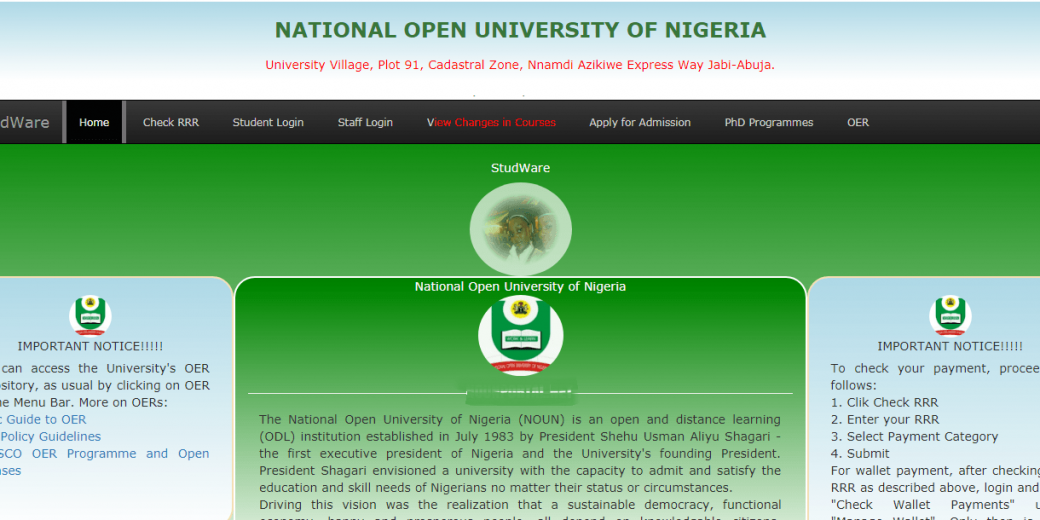All Returning students are required to SIGN UP for the new semester. e.g (2020_1st semester)
NOTE: This is an opportunity for you to change your password to your preferred choice. USE A SIMPLE Password.
Follow this GUIDE below;
1: A; Type your password in a notepad or elsewhere aside from the portal.
1: B; Ensure your password is in small letters all through. e.g impact ✅ and not Impact ❌
1: C; Select and copy this password. Ensure it is copied
2: A; Click on this link:
https://www.nouonline.net/stuser_reg.php
2: B; Fill in the required details, Towards the end of the page, where it requests for the password: PASTE the copied word there. Also, do the same for verified password
Once you complete the above process, you will get feedback: SUCCESS!!!
3: Proceed to the login page. https://www.nouonline.net/stuser.php
Ensure you take note of your password.
If you are using a simple password from the previous semester, please retain it.