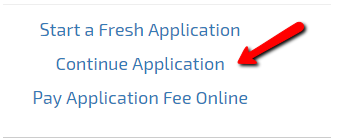HOW TO EDIT YOUR SUBMITTED UNILAG POSTGRADUATE FORM ONLINE.
Follow the steps below if you want to edit your already submitted form.
Step 1: Click on the link http://applications.unilag.edu.ng/(S(ze2icojqymntziozspodn0bo))/default.aspx
Step 2: Click on Continue Application

Step 3: Input your Reference No and Surname in small letters as password.



Step 4: Click on Re-Open Application Form



Step 5: It will give you a prompt stating it cost #1000 to make any changes. Click on Re-Open to continue. If not kindly click Cancel.



When you click on Continue, it Accept it – Then it sends you a payment advice
Step 6: Click the online payment button and select your mode of payment, then enter all necessary details from your ATM card.
Step 7: When successful, it acknowledges and redirect you to your application page.
Step 8: Login and make all the necessary adjustments
Step 9: Re-submit your application but before you submit kindly preview the application properly one more time.
Step 10: It generates a prompt asking to print.
With the following steps above you will successfully edit your unilag postgraduate form